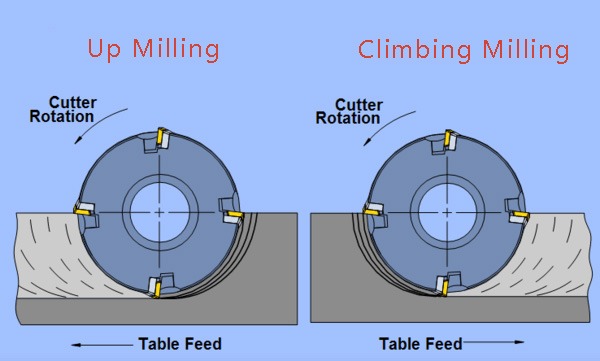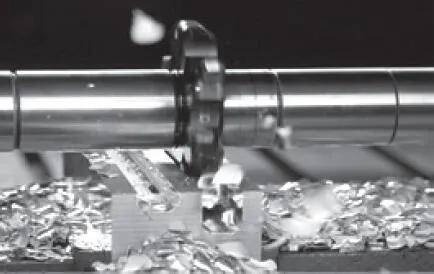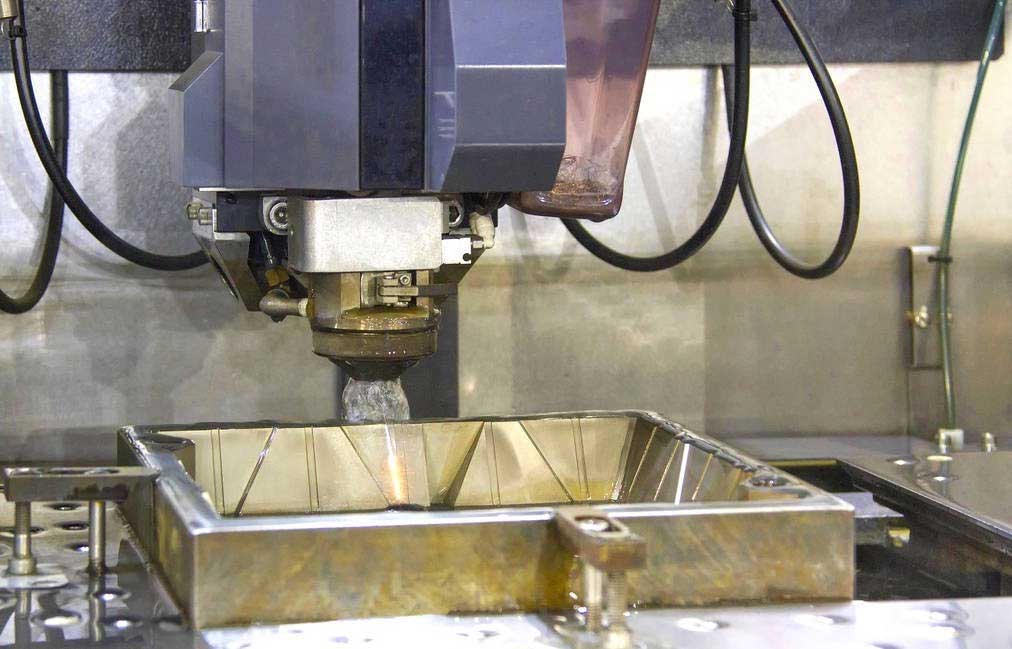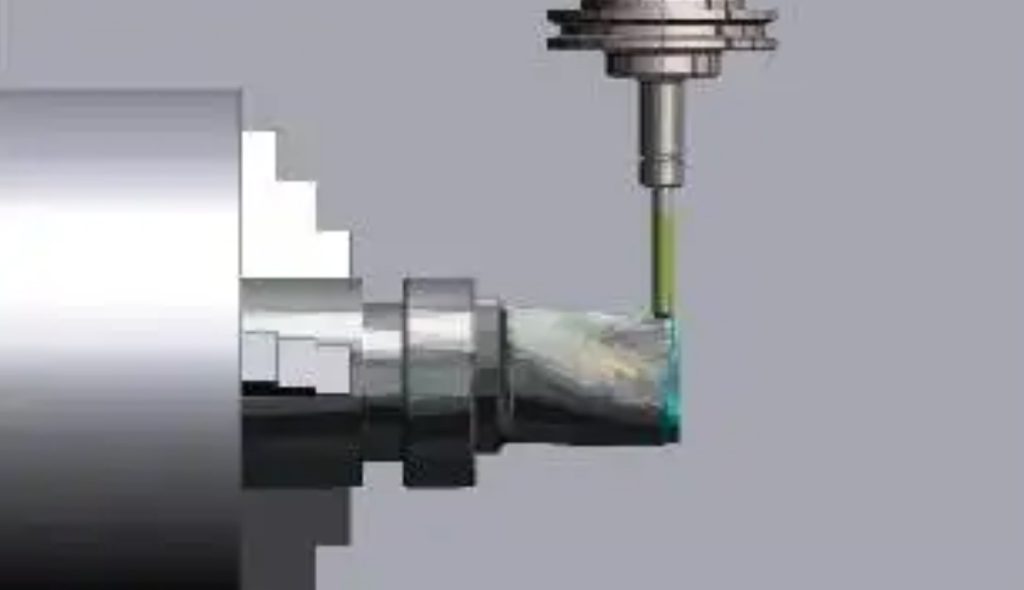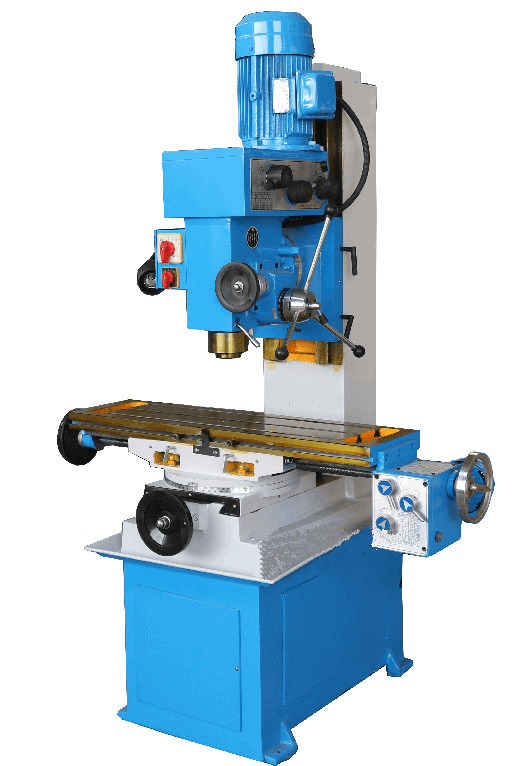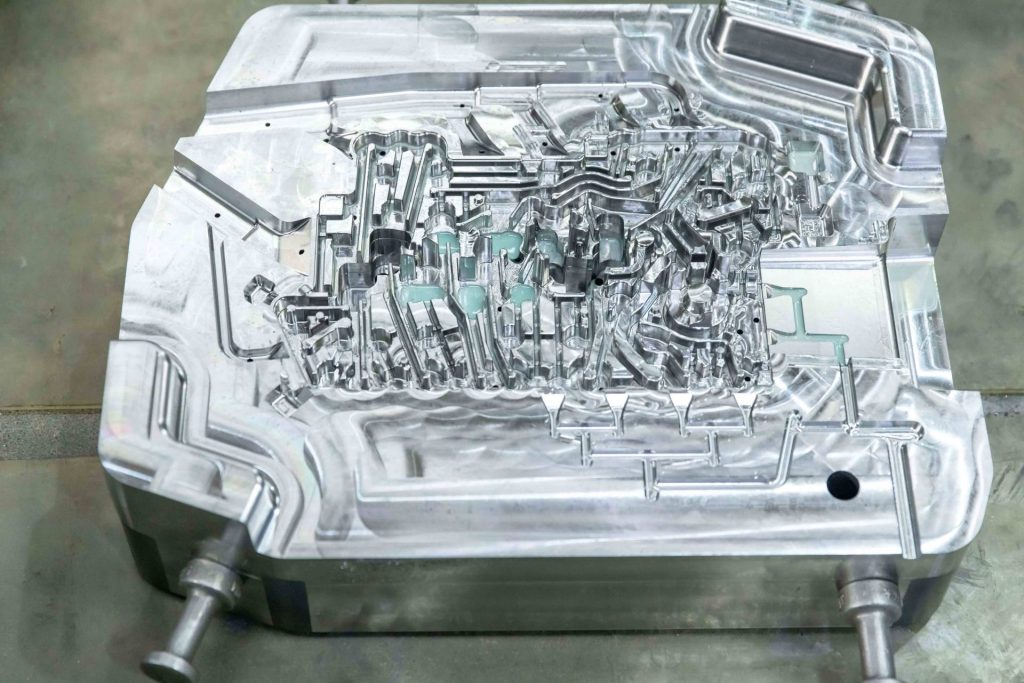CNC machining is a traditional manufacturing process adopting cutting tools and drills to systematically remove material from a workpiece and create finished CNC machining parts. It is carried by a machine that receives tool paths to cut the piece, mainly in CNC machining G code. The code for the machine can be written in two ways. The first one, manual written or conversational written at the machine. The second one, comes out from a processor, typically from a computer-aided manufacturing software(CAM).
The computer software takes full control of the CNC machine and final finished parts, so it is essential to adopt proper CNC machine programming. On the contract, poor programming can cause many defaults such as tolerance issues, poor surface finish, premature tool breakage, and a number of other problems. To make CNC machining consistent, knowing the following knowledge about CNC programming is necessary.
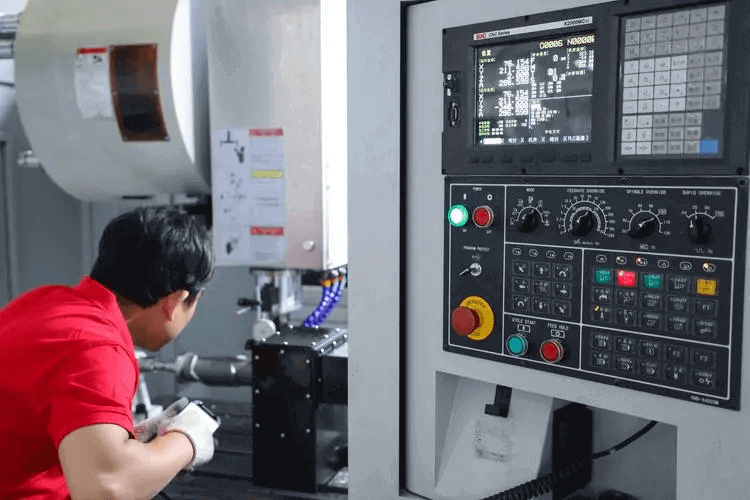
3 Basic Methods of CNC Machine Programming
Three main basic CNC machining programming methods are taken into use – Manual, conversational, and CAM system programming.
1. Manual Programming
Manual programming is a valuable foundational skill to control. With it, the operator enters the code manually. While it might take much time and be a little bit tedious, it indeed requires deep knowledge of programming language. To make sure a fluent CNC machining process, manual programming is a treasured skill to hand, and it helps us to do some fast modifications when there’s a need for it.
2. Conversational Programming
Conversational programming, also called “shop-floor” programming, as a basic CNC method, is getting more popular for it involves graphic and menu-driven functions. Just like the action at manual programming, the operator only inputs commands into the CNC machine, and potential issues will be alleviated on it, which might arise from poor post processors in CAM.
3. CAM System Programming
CAM system programming is somewhat like a conversational method but with more advanced technologies. A CAM system with the software to provide an advanced GUI, which involves tool path strategies, tells the operator how to prepare and generate the program. At the same time, it eliminates the need for any manual programming to the best extent.
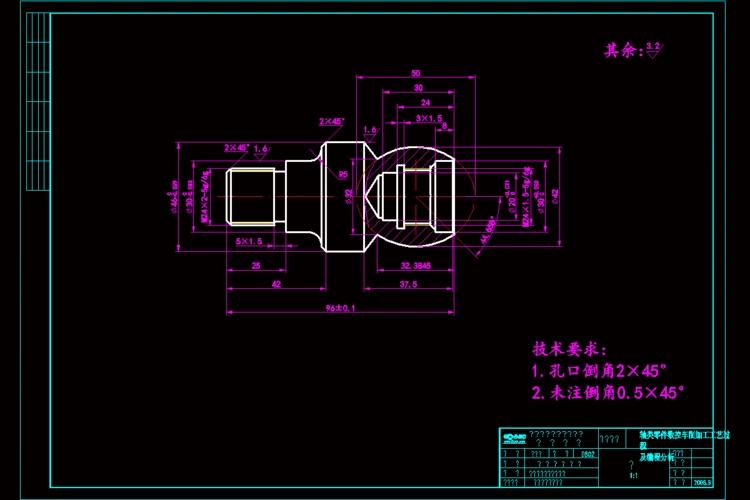
The Fundamental Tool of CNC Programming – Code
Knowing what CNC machine programming is, you should know its fundamental tool. Then, all of the CNC machine programming methods involve G-code and M-code. G-code is the programming language, carrying instruction on what to do to the CNC machine, facilitating precision and repeatable parts. M-code manages all the types of CNC machine functions, like the start and stop of spindle rotation. There are many types of M-code, and it can be customized by machine, so it is necessary for the operator to do a double-check it’s at the right functions before the machine gets a start.
G-Code Control
When a CNC machine is running, there’s a screen on the machine to display the code being read and acted.
Fast Learn About G-Code — The Master of Action
In simple words, G-code is a software programming language being used to control CNC machines. No matter what complex the level of CNC machining is, G-code will be written in a straightforward and logical way.
A number goes after a “G,” and it forms a command to change geometry. For example, “G00” is a simple command which stands for fast movement. It tells the tool to move to part geometry at the maximum rate is typically used to move the tool and part from near to far and vice versa.
Here are some examples of G-code:
- G00: Rapid move to specific coordinate position
- G01: Linear feed move
- G02/G03: Clockwise/counterclockwise feed move
These codes (e.g., G00) follows by the geometric location. Geometry is communicated by coordinates on the axes. Hence the “X” and “Y” coordinates on the plane.
Let’s break down “G00G58X-120.Y-5.” You know the “G00” means a rapid move.
“G58” specifies the workpiece coordinates, changing the geometry relative to the workpiece offset, such as the part origin. “X-120.” means move to “-120mm”, “Y-5” on the X-axis. Indicates moving to “-5mm” on the Y-axis.
G-codes can repeat an action indefinitely until it stops. For example, G01 followed by a series of X, Y, or Z positions means that all linear infeed movements occur in G01. A typical machining example is face milling, where the sequence of positions is used to machine the face profile of a part.
All these coordinates in G-code allow the CNC machine to perform consistently and be flexible enough to produce different parts.

The 3D wireframe shows the degrees of freedom on the CNC machine, including X, Y, Z, and B. Rotation of the X and Y axes to precise position the spindle for cutting or other functions.
Fast Learn About M-Code — The Organizer of Functions
M-codes control miscellaneous functions, which can generally be considered non-geometric machine functions. Examples include spindle rotation starting and stopping, coolant on and off, pallet changes, and more. Some of these features may vary by specific machine.
Here are some examples of M-codes:
- M00: Stop any function the program is currently executing
- M03: Rotate the spindle clockwise
- M08/M09: Coolant On/Off
Similar to the G code, the M code consists of an “M” and a number. Unlike G-codes, however, M-codes can be more specific to different machines and more customizable. Both types of CNC machines are required to perform their functions.
As with any language, CNC has many other aspects. This diagram is just an example of all the program lines that can be included in the code.
How Do G-code and M-Code Perform in CNC Machining?
Before the advent of computers, machinists used cards or tapes to control machine movements. They punched holes on these cards in a specific order to create the codes. While this was also effective at the time, it was quite tedious. Also, these cards were prone to damage or getting lost in the machine shops. This led to several problems in productions at the time.
When machinists started using computers for numerically controlled machines, they still came across a few problems. This was because they had to input the codes manually. This would, of course, be very tedious when they were making quite sophisticated parts that required a lot of instructions.
However, with much more advanced computers and software, machinists can simply instruct the software on what to do. The software will then generate the G codes and M code that the machine understands. With CAD (computer-aided design) and CAM (computer-aided manufacturing) software, code generation for machine functions has become very easy.
4 Important CNC Machine Programming Tips
- Take time to revisit the basics
The best CNC programmers, operators, and mechanics make sure they have mastered the basics before starting any project. For manual and conversational programming, operators should check their mathematics to ensure they are programming the correct specifications into the CNC machine.
- CNC machine programming
As a carpenter, programmers are better off “measuring twice and cutting once.”
At this initial stage, programmers should also keep in mind that CNC software is not foolproof. For example, most CNC machine programs draw curves and circles as a series of strings rather than true surfaces, which affects any curves in the main pattern. CNC machine programs are as accurate as of the underlying math, and it never hurts to double check one’s work.
- Customize CNC Machine Feed Rates
In any high-volume CNC project, the operator spends a lot of time dialing in programs to ensure smooth, efficient, and consistent operation. Once completed and locked, the operator can “set it up and forget it.” However, certain aspects of custom CNC machine programming can be optimized for manufacturing.
For example, every line of code a CNC machine runs calls speed and feed. If the operator commands the spindle to start without issuing an accompanying speed command, the machine reverts to its last RPM. The same principle applies to the feed rate. In the early stages of any project, operators should be prepared to adjust their feed times based on the quality of the finished product and any other relevant data.
- Understand CNC Machine Compensation Types
Compensation simply allows for and allows for unpredictable change. Operators can perfectly enter their CNC milling machine programming code or calculate which values should produce the perfect part, but they will not be able to confirm the accuracy and precision of the programming until the machining is complete. There are many difficult-to-explain variables that could affect the results. For example, tool stress may affect the final product even if all other initial adjustments and calculations are correct.
The operator should be aware of the most common types of compensation and explain them during programming. Compensation can be entered manually or programmed using the automatic preset tool in the CNC machine. Machining compensation types include tool length compensation, tool radius compensation, tool wear, and fixture offset. With each adjustment and compensation, the machining becomes more accurate.
Try to Simplify CNC Machine Programming
G-code is the standard code of almost all CNC machining programs; However, programming the operations one by one can be time-consuming. Operators can greatly reduce programming time for hole machining operations by using fixed cycles.
The fixed loop requires only one program segment per hole, regardless of the machining method, and once the operator enters the fixed loop, they can process additional holes by simply reprogramming the coordinates of the holes. Codes like G83 can save time, reduce errors, and make CNC machine programming more comprehensive.
JTR CNC Machining Services
Are you looking for a company to handle your CNC machining project? Look no further because JTR has all the expertise techniques you will need. We are a professional CNC machining company with over a decade of manufacturing experience. With over 70 advanced CNC machines, we are able to provide you with any kind of CNC machining service. We have different kinds of CNC services such as CNC milling service, CNC turning service, Die casting service, etc. Please do not hesitate to contact us!